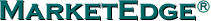 The Right Stock At The Right Time®
The Right Stock At The Right Time®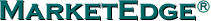 The Right Stock At The Right Time® The Right Stock At The Right Time® |
|
||
|
Putting It All Together
Once the Market Posture has been determined, go to the Stock Watch module. Create two lists of stocks. The first list should contain your holdings. The second list should be a watch list that is comprised of stocks that you consider to be either good long or short sale candidates depending on the status of the Market Posture. Now you are ready to get down to business.
Market Posture Bullish
Assuming one or more of the positions are liquidated, the next step would be to find a suitable replacement. From the Stock Watch module, select your watch list. Next, click on the Opinions/Conditions drop down and then on either Long, Upgrades or Improving. You can also click on Situations and then on Early Entry Buys. Depending on how you created your list, the stocks that are selected should be fundamentally strong stocks that also contain favorable technical characteristics. You have just found the best of both worlds.
Gold subscribers can retrieve another source of strong buy candidates from the Money Runner module which is located in the Analysis Tools module. Starting with a list of stocks which have been upgraded by a major Wall Street firm during the previous thirty days, Money Runner buys the stocks when Second Opinion upgrades them to a Long. Each selection has a suggested Target as well as Sell Stop which is updated daily.
Platinum subscribers have access to the Industry Group, Trading Ideas and Point & Figure Chart Breakouts and Alerts modules. Click on Industry Group Analysis and choose groups rated either Strong or Improving and then select stocks with a Long Opinion. Short term traders should check out Trading Ideas-Long. There you will find stocks that have satisfied entry point conditions as defined by thirteen different technical trading systems. Also, the P&F Breakouts and Alerts reports include stocks that have or are in the process of breaking out of significant resistance areas, a short term positive condition.
Finally, subscribers who have access to the ETF (Exchange Traded Funds) Center should select a category which is rated as either Strong or Improving and then choose ETF's with a Long Opinion. All levels of subscription with the exception of Basic have access to the ETF Center.
Market Posture Bearish
Aggressive investors who would want to participate in a market decline by shorting stocks have several options at their disposal. From the Stock Watch module, select your watch list which should include stocks that you view as having weak fundamentals and a bleak future. Click on the Opinions/Conditions drop down and then on either Avoid, Downgrades or Deteriorating. You can also click on Situations and then on Early Entry Shorts. Depending on how you created your list, the stocks that come up should all be fundamentally weak stocks that also contain poor technical characteristics.
Gold subscribers can retrieve another source of short sale candidates from the Money Runner module which is located in the Analysis Tools module. Click on the Today's Shorts list. Stocks in this list have been downgraded by a major Wall Street firm during the previous thirty days and the Second Opinion has downgraded them to an Avoid. Each selection has a suggested Target as well as Sell Stop which is updated daily. Stocks in Money Runner should only be shorted the day they appear in the Today's Shorts list.
Platinum subscribers have access to the Industry Group, Trading Ideas and Point & Figure Chart Breakouts and Alerts modules. Click on industry Group Analysis and chose groups rated as either Weak or Deteriorating and then select stocks with an Avoid Opinion. Short term traders should check out Trading Ideas-Short. There you will find stocks that have satisfied entry point conditions as defined by thirteen different technical trading systems. Also, the P&F Breakout and Alerts reports identify stocks that have or are in the process of breaking down through significant support areas, typically a good sign that further weakness is in the future.
Lastly, click on the ETF Center tab and select a category which is rated as either Weak or Deteriorating. Choose ETF's from these categories with an Avoid Opinion as potential short-sale candidates.
As short sale positions are opened, enter their symbols in your position list in Stock Watch. On a daily basis, click on “Select A List” and highlight your position list. Next click on Opinions/Conditions and then select Improving Conditions. Stocks in this list will be experiencing technical improvement. Their Score, which is located in the last column of the report, will range from +1 to +4. You want to concentrate on the stocks that have a Score of +3 or +4 since the odds are that the opinion will be upgraded to Long over the near term and defensive action is warranted.
|