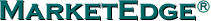 The Right Stock At The Right Time®
The Right Stock At The Right Time® Launch Smart Chart
Launch Smart Chart
Updated For:
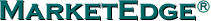 The Right Stock At The Right Time® The Right Stock At The Right Time® |
 Launch Smart Chart Launch Smart Chart
Updated For: |
||
Stocks |
|
The following reports are available for each stock:
Stock Reports Available
The Second Opinion report is a quantitative or Technical research report that weighs the supply and demand characteristics of a stock or ETF. The report generates a daily Long-Neutral-Avoid opinion and recommendation with comments on how the stock is trading.
How to retrieve reports The Stocks Page is designed to give you direct access to the various reports that are available on the Market Edge Pro site. To use the page, type the symbol of a stock in the symbol box. Clicking on GO will retrieve the Second Opinion report. To retrieve a different type of report, click on the down arrow in the drop down box next to the symbol box. Choose the desired report by clicking on the report type you wish to see. If you change the stock symbol in the stock symbol box and click on GO, the report that is displayed in the drop down box will be retrieved. Do not know the stock symbol? You can type in the company name which will run a search for the symbol automatically. We also have a symbol lookup directory as well. To learn more on how to use MarketEdge Pros technical analysis results, refer to Market Edge Jump Start under the Help/Manage Account page.
|
|
Past performance is not a guarantee of future results. The data contained in Market Edge is obtained from sources considered by Computrade Systems, Inc. to be reliable but the accuracy and completeness thereof are not guaranteed. Computrade Systems, Inc. does not and will not warrant the performance and results that may be obtained while using the Market Edge research service.
The Market Edge research service & Second Opinion are neither offers to sell nor
solicitations of offers to buy any security.
See User
Agreement for other disclaimers.
© 2016 Computrade Systems, Inc. Market Edge® and Second Opinion® are registered trademarks of Computrade Systems, Inc.
See full Copyright for details.